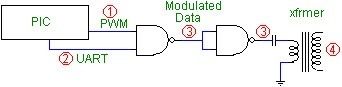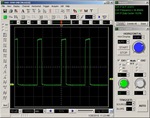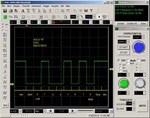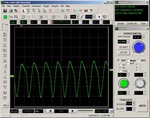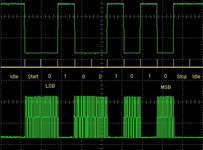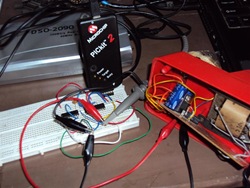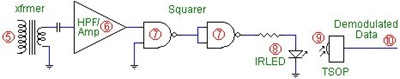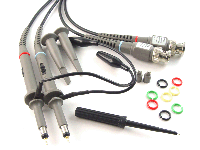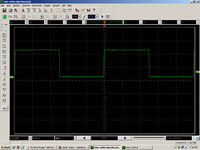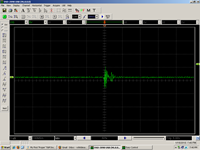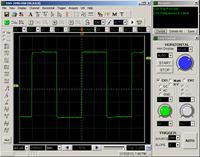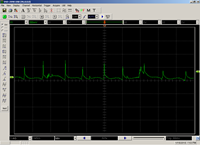NOTE: Windows Live Write S*CKS! WYSINWYG (what you see is NOT what you get). I used to type out something, and land up with some completely vague formatting! It took me a while to fix this.
* * * * * * * * * * * *
Now who would have thought
that the powerline would be fraught
with difficulties such as these –
from an imbalanced phase
to noisy EMI
it all just seems a maze
to me!
I want to send data, I wish to communicate
betwixt and between two PIC micros -
in short, that's the scene.
How shall I do it? Well that's the debate!
The TDA5051’s the answer to my problems,
but that darn piece of silicon’s elusive, I must say!
I’ve searched Lamington Road, I’ve scoured Lajpat Rai;
drat! I can’t source it! The only recourse left is to pray.
With God on my side, and inspiration high
I sat down with paper and pen.
I scribbled here, pondered there, calculated in mid-air.
Schematics in hand, my proof-of-concept is ready,
I’m gonna TX some 1's and 0's now, Amen!
* * * * * * * * * * *
WHY in the name of the good Lord would I compose such a poem? The current project that I’m working on entails transferring packets of data bi-directionally from my laptop to an appliance using nothing but the power line that both are connected to. Communication through the power lines - Power Line Communication. PLC.
So why compose atrocious ‘electro-poetry’? People do all sorts of things in frustration. And why write such rhymes? A poet-friend of mine would chide me for writing such stuff. In my defence, my poem composing skills are not much better than a kindergartener; to me, lines in a poem must rhyme (heck, that’s how I used to remember them in KG!).
Anyway, let us set aside my inanity for the time being and note that the power line in India carries 230V RMS at 50Hz (it’s 120V RMS at 60Hz in the US). Devices using the X10 scheme wait for zero crossings of the AC signal to send data. The idea is that when the instantaneous voltage is 0V, there is the least amount of spurious ‘external signal’ on the power line. One bit, modulated by a 120kHz carrier, is sent every zero crossing. Only a single bit at a time can be transmitted, because, understandably, the time for which AC is 0V or near-about, is very short.
Now while this method works (its been implemented in several home automation devices), data rates are abysmally slow (50bps for 50Hz systems, and 60bps for 60Hz systems), and the maximum number of controllable devices is low. There does exist an extended X10 protocol which increases the number of devices supported, but the lack of speed still remains an issue.
A workaround (it isn’t really a workaround, per se; more like the obvious solution :-P) is to send data not just at zero crossings, but at all times. By modulating the data at the TX end and then demodulating it at the receiver, and adding some good error checking schemes, higher data rates can be achieved. The TDA5051 works just like this.
The TDA5051 is a 600/1200bps, ASK, half-duplex PLC modem. It is a complete solution, with an integrated analog front-end, a BPF, a decoder, and a communication module for connection with a supervisor (a microcontroller, or a PC for instance). Only a few additional external components are required.
This is all very nice and dandy, but for the misfortune that I just can’t seem to get my hands (well, tweezers actually – it’s a small chip) on a TDA5051.
So how did I get around the problem of the hard-to-find TDA chip? Simple – I rolled my own modem :-D . OK, OK, I’ll come clean. I haven’t yet built it completely, but I’m working on it. The basic testing that I’ve done seems most promising.
The steps involved at the TX end are:
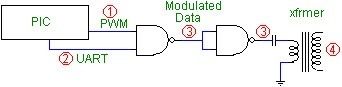 TX side block diagram
TX side block diagram
* generation of a data carrier (38kHz PWM from a PIC16F628A)..…1 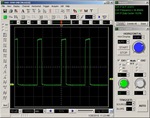
38kHz PWM @ 18.5% duty, from the CCP module of a ‘628. In retrospect, I should probably have used a 50% duty cycle.
* the data itself (300bps UART data) …..2 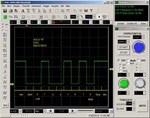
The graph is annotated. UARTs idle high; start-bit is low; data is streamed LSB-first; stop-bit is high, followed by idle-high.
* modulating the carrier using the data (gating using NAND logic)…..3 
The final Boolean output is
(UART) AND (PWM)
* coupling the modulated signal to the power transformer (through a 0.1uf ceramic)…..4 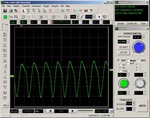
Waveform on the mains side of the transformer; secondary side is loaded with an LM317-based power supply. The waveform is probably not sinusoidal due to the 18.5% PWM duty.
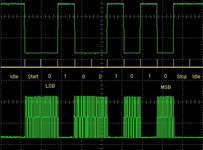

Left: raw data and its modulated inverse, juxtaposed for comparison
Right: 38kHz PWM and the transformer output viewed with the same timebase - 20us
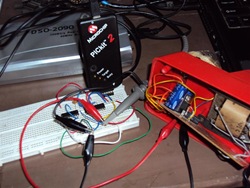 The test setup
The test setup
At the RX side (test data and pics will be up soon):
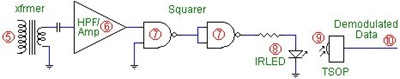
RX side block diagram
* a transformer steps down the voltage…..5
* a high pass filter removes 50Hz mains…..6
* this is fed to a squaring circuit (made by NAND logic)…..7
* the squarer drives an IR LED…..8
* 38kHz bursts are beamed at a TSOP1738 which demodulates the carrier…..9
* the data is then fed to a microcontroller for further processing…..10
Using a TSOP1738 IR detector for demodulation – I admit that’s pretty smart even by my standards :-P I bet the chaps at Vishay never intended the TSOP to be used like this :-D
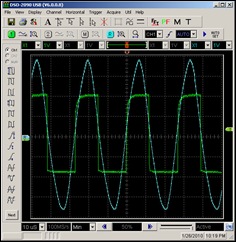 In blue is the pseudo-sinusoid at the transformer primary. The pulse train in green is the input given to the transformer secondary.
In blue is the pseudo-sinusoid at the transformer primary. The pulse train in green is the input given to the transformer secondary.